Sensor Fault Finding | Gen 3 Futura Trailers
A guide on sensor fault finding on Gen 3 Futura Trailers.
In this tech support article, we will guide you through the process of troubleshooting and resolving connection issues between the trailer raising winch solenoid and the sensor on a Gen 3 Futura lowering trailer.
Please carry out this check with the main battery isolator switched on.
Introduction:
Correct voltage levels and continuity of control wiring are essential for ensuring the seamless operation of your trailer winch system.
If there is no light on at the sensor with the trailer slightly lowered and the battery switch powered on either the sensor or the wiring to the sensor may be faulty.
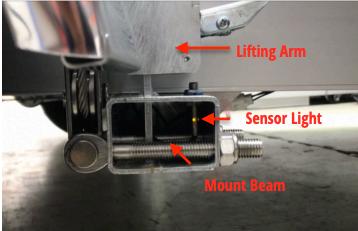
Step 1: Voltage Check - Solenoid to Sensor
1.1. Locate the connection from the trailer raising winch solenoid to the sensor.
Unplug the 3 pin plug inside the winch box - Red/White/Black to Brown/Black/Blue.
1.2. Using a voltmeter set to volts DC, perform the following voltage checks:
- Measure the voltage between White and Red wires on the 3 pin connector.
- Measure the voltage between Red and Black wires on the 3 pin connector.
1.3. Reconnect the Red/White/Black wires to Brown/Black/Blue as previously configured.

Step 2: Voltage Check - Sensor to Galvanized Beam
2.1. Locate the sensor and unplug it at the 3-pin connection where it exits the galvanized beam near the back wheel.
2.2. Using a voltmeter set to volts DC, perform the following voltage checks:
- Measure the voltage between the Brown and Black wires.
- Measure the voltage between the Brown and Blue wires.
Note: The exact voltage may vary depending on the battery charge level.
2.3. If you find that the voltage is present at the winch box trailer solenoid connection but not at the sensor plug at the rear of the trailer, there may be a broken connection, possibly within the wiring loom.

Step 3: Continuity Check
3.1. Check the continuity of the Brown/Black/Blue wires using an ohmmeter. Start from the winch box and continue to the sensor connection.
3.2. If the continuity checks out, and the voltage is present where it should be, the sensor itself may be faulty.
Step 4: Bypassing the Sensor
4.1. If you suspect a faulty sensor, you can temporarily bypass it to operate the trailer winch. Please proceed with caution and follow these instructions carefully:
- Safely disconnect all power sources from the winch system.
- Carefully bridge the sensor out of the system, ensuring the appropriate wires are connected directly.
- Reconnect the power sources and test the trailer winch operation.
Note: you must release the UP button/switch when the trailer is fully raised, the winch will not stop by itself when the trailer is up.
Conclusion:
By following these steps, you can diagnose and address issues related to the connection between the trailer raising winch solenoid and the sensor. Regular maintenance and troubleshooting can help maintain the reliability and functionality of your trailer winch system. If you encounter any challenges or have further questions, please do not hesitate to contact our technical support team for assistance.
If the sensor is found to be faulty and needs to be replaced, please follow the instructions on this link. How to set a Gen 3 Sensor.
If you require additional support, please get in touch with the Futura team directly, and we will gladly assist you in resolving the matter.
Other Resources
Loading articles
